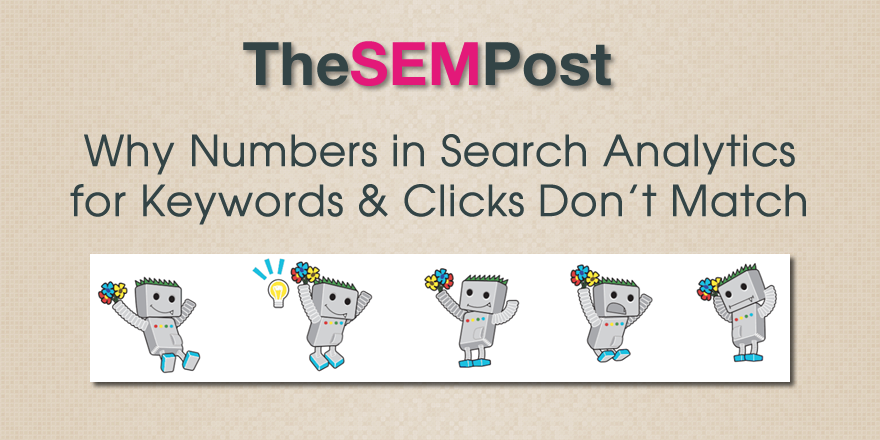 Have you ever wondered why Google’s numbers don’t add up in Google Search Analytics? Often the number of overall clicks from the Google search results don’t match up with the clicks combined for the exact search queries that Google shows site owners in Search Console.
Have you ever wondered why Google’s numbers don’t add up in Google Search Analytics? Often the number of overall clicks from the Google search results don’t match up with the clicks combined for the exact search queries that Google shows site owners in Search Console.
The question came up in last week’s Google Webmaster Office Hours with John Mueller.
Here was the question:
Why the Overall value of “total clicks, impressions, CTR and av position” for queries and Pages don’t match? When I see total clicks for Queries the value is 116,275 but when check for Pages then value is 135,269.
Many site owners probably aren’t even aware that this is something that Google does in the Search Analytics reporting, as many webmasters seldom dive that deeply into the metrics to notice the discrepancies. But for larger traffic sites, the number is a bit more noticeable.
Here is what Google’s John Mueller said about why this happens, although it comes down to mostly one-off queries.
This comes from the query filtering that we do on our side, where queries that we see very rarely, tend to get filtered in Search Console so thar we don’t pull them out individually. That means if you look at the total number at the top of the table, you might see something that looks like 100 and if you add the rows up on the table for queries, you might see something like 80 in total. So this kind of a mismatch essentially just means that they are queries that we’re not showing separately in Search Console.
You do see that on a page basis though, so if you switch to the page view, then that is something where we wouldn’t filter out pages, you would see the total number of clicks and impressions there accordingly.
So you still will see the appropriate clicks on the pages themselves, but just not have access to those specific search queries.
Jennifer Slegg
Latest posts by Jennifer Slegg (see all)
- 2022 Update for Google Quality Rater Guidelines – Big YMYL Updates - August 1, 2022
- Google Quality Rater Guidelines: The Low Quality 2021 Update - October 19, 2021
- Rethinking Affiliate Sites With Google’s Product Review Update - April 23, 2021
- New Google Quality Rater Guidelines, Update Adds Emphasis on Needs Met - October 16, 2020
- Google Updates Experiment Statistics for Quality Raters - October 6, 2020
Frank Watson says
so in other words Google just shares what it wants and if we are a little mislead good?