 Google Suggest (Autocomplete) has always been providing lots of useful insights onto how Google understands and interprets the language and the user intent. It’s interesting to witness such experiments as entity disambiguation right in auto-suggest drop-down.
Google Suggest (Autocomplete) has always been providing lots of useful insights onto how Google understands and interprets the language and the user intent. It’s interesting to witness such experiments as entity disambiguation right in auto-suggest drop-down.
Google Suggest reflects some of Google’s experiments they are currently focusing on, like guessing the brand behind the query, personalizing (localizing) the suggestion, including search history, guessing the right spelling (based on the search volume), etc.
I find it actually exciting that you can get inspired by simply typing words in a search box.
Primarily what Google Suggest would do is to complete your query as you type trying to guess what you are going to search for based on how many people searched that before you. This already gives you lots of insight into user behavior and helps with keyword research.
But, beyond that obvious auto-completion, Google Suggest can also be used for more sophisticated content research. Here are the two ways Google Suggest can help you with keyword research and content brainstorming:
1. Come up with keyword-based questions
This is by far the most useful idea for your content research. Answering popular questions in your content is a great way to achieve higher rankings, better loyalty and nowadays also additional SERPs exposure thanks to quick-answer featured snippets.
Google Autosuggest is almost an unlimited resources of niche question research: Just include question words when you type.
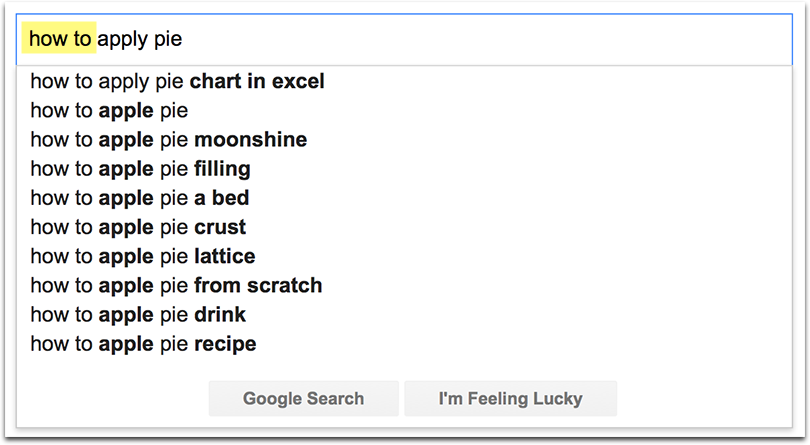
A better and a more productive way to do that is to use a third-party tool that is based on Google Autocomplete suggestions and filters questions for you.
SERPstat does exactly that and you’ll be amazed at how many various questions including your keyword people type into the search box:
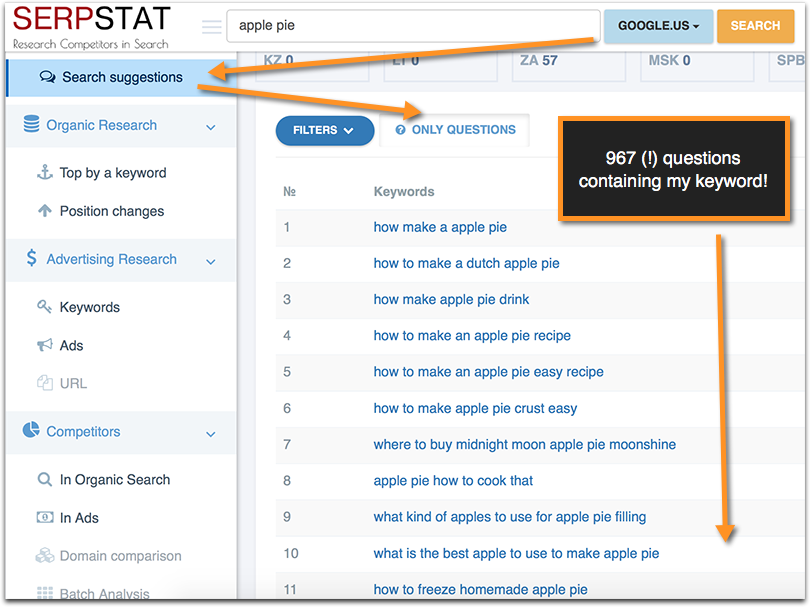
To achieve these results:
- Type your core term into the search box, select the local Google version and search
- Click “Search suggestions” in the left-hand sidebar
- Click “Only questions” to activate the filter
This exercise resulted in 967 (!) questions for me: It’s a one-year editorial calendar out there (or more!)
Furthermore, I am not even logged in to the tool: This feature comes absolutely free.
You can filter those questions to only see those containing a location. It’s a nice option to have, especially if you are writing about a particular location:
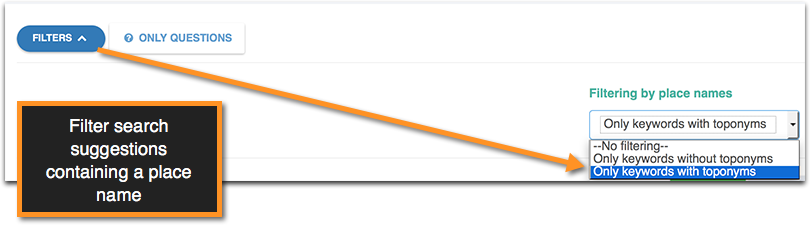
2. Discover related phrases
More often than not, there are several ways to express one and the same idea. Or, there are related concepts and entities which could help you in content research.
A few weeks ago I discovered that Google Autocomplete would try to guess those related concepts and entities if it looks like you are lost.
For example, searching for [saratoga springs missing cats] would trigger related suggestions that may contain none of the query words, like [craiglist glens falls pets], [times union lost and found], [pet connection facebook].
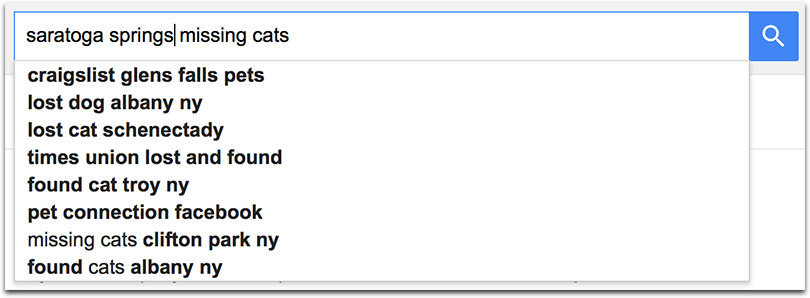
While in this case, Google Autocomplete is not doing what it’s supposed to so (i.e. “complete” the initial query), it definitely shows you how Google understands your search terms. All of the suggestions are somehow related to your query:
- Mentioning nearby location (“troy”, “schenectady”, “glens fall”) which definitely makes sense because your missing cat may be found in the nearby town
- Including synonyms (“pets” and “pet” instead of “cats” and “lost” instead for “missing”)
- Including related entities, e.g. services and organizations that may solve your problem (“pet connection facebook”)
- Including related, but not exactly synonymous terms (“found” instead of “missing”)
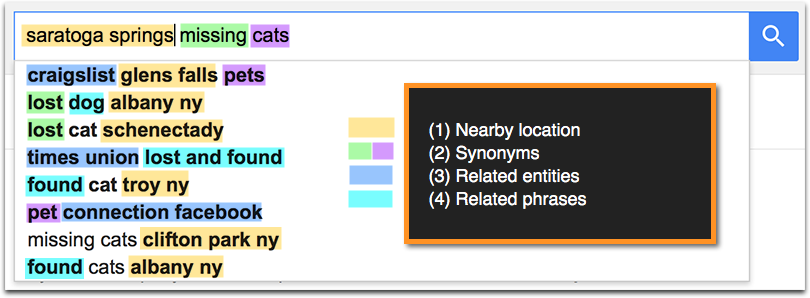
All of that offers you an indepth insight into what to include into your content and how to make it more helpful for the searcher.
To achieve these results:
- Come up with a pretty long query (for Google to have more freedom suggesting you more variations of the query)
- Type it into the search box and click “search”
- Once you see the results, show Google that you are somehow lost by clicking somewhere inside your query
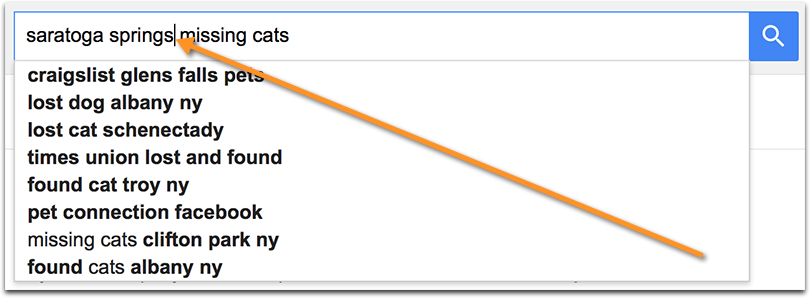
Are there any more cool Google Suggest tricks you are aware of? Please share them in the comments!
Ann Smarty
Latest posts by Ann Smarty (see all)
- 8 Marketing Dashboards and Alerts to Keep Your Team Organized - September 21, 2017
- How to Turn Youtube Channels into a Reputation Management Powerhouse - June 29, 2017
- Starting Out? 3 Sources of Traffic When Launching - October 7, 2016
- 3 Online Marketing Tools that Have Grown into Something Awesome This Year - August 30, 2016
- 2 Ways Google Suggest Can Expand Your Keywords Beyond Simply Completing Them - May 3, 2016
Mark Perrigon says
I did not know about SERPStat so thanks for that, very useful!
Ann Smarty says
You are very welcome, Mark! I hope it will be helpful!
Joyce Anderson says
Can always use help with keywords! This is great information, Ann – thank you!
Ann Smarty says
Thanks for stopping by to comment, Joyce! Happy to hear it looks useful!
David Leonhardt says
The combinations are endless. Searching for related phrases is really just the start. It gets your creative juices flowing. Plus, sometimes it gets your funny bone working, too.