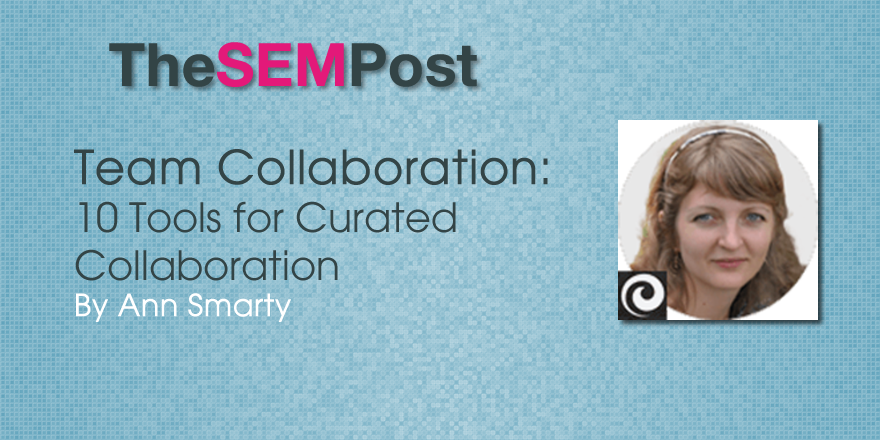 Curating and collaborating, the two are a necessary combination when you are doing a group project. Research is more easily completed, and the information you gather more diversified, if you have multiple people looking at different resources. It would be nice if it didn’t take so much time and energy, though.
Curating and collaborating, the two are a necessary combination when you are doing a group project. Research is more easily completed, and the information you gather more diversified, if you have multiple people looking at different resources. It would be nice if it didn’t take so much time and energy, though.
There is no real way to eliminate the amount of work required. But you can make it more efficient, productive, and simple. Keep everyone on your collaboration team up to date with changes and recently added sources. All you need is are a few of these handy tools to keep you in sync, whether there are two of you, or two hundred.
Collaborative curation can accomplish many important marketing goals including:
- Creating additional digital assets;
- Scaling content creation;
- Marketing brand reputation assets;
- Discovering additional content promotion venues;
- Improving your team work;
- Re-marketing your existing initiatives (Like Twitter chats, etc);
- and many more!
Here are 10 tools for collaborative curation:
Google Drive
Google Drive is a robust tool that combines so many features and possibilities that it’s almost unbelievable. With various different forms of supported media and integration with different Google products (Calendars, Google Search, Gmail, ect), it is a simple way to draw everything into one place for free.
Docs, Spreadsheets, Slides, Forms, Drawing, Maps and other apps that can be connected to your Drive folder make it an across-the-board collaboration tool you can’t miss. Plus, you can make live edits, chat with people based on specific documents inside of that tab, leave notes, and see edit history. So it is great for preparing work for publishing, as well.
Here are some apps that make collaboration on Google Plus even more awesome!
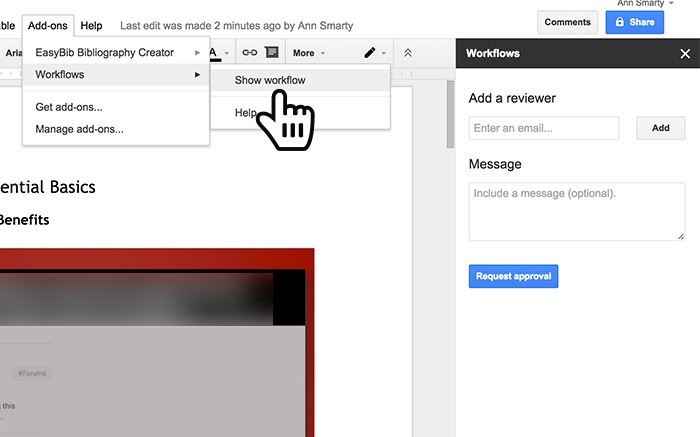
Curata
Curata is actually a content engagement and marketing platform, but it has a curation tool built in it. You can snatch up content, organize it, make it searchable, and then have it available any time to your team.
But it is the wider application with creating, marketing, scaling and improving content as a whole that is the appeal for most who choose it. If you concern is less collaboration and more content marketing with a collaborative curation angle, it is probably a better option for you than other tools on this list.
Memit
Often I wish I had the ability to save anything I want to multiple clouds in order to keep different projects organized. I use Dropbox, OneDrive and Google Drive for different groups, and it can get a little frustrating at times to manually use each one. But now I use Memit, and it is much easier.
Add content from anywhere on the web to your chosen cloud automatically, organized and sorted for easy access. Think of it as Evernote for all clouds, not just their own. It is a fantastic way to snatch up anything to share with the team that are already on a cloud service. Which means no duplicates to contend with.
Scoop.it
Scoop.it is kind of a stealing tool, but in a good way. What makes it unique is the way it doesn’t just have you scrape up bits of content you find, or collect it. You add your own take on it, put it into a collection of your opinions on other content, then share it.
It is less about collaborating on the actual content itself, but giving a perspective that can then be addressed by a group. While maybe not the same as the others on this list, that is what gives it its strength.
University of San Francisco is a great example of collaborative curation using Scoop.it (read more about what they do here)
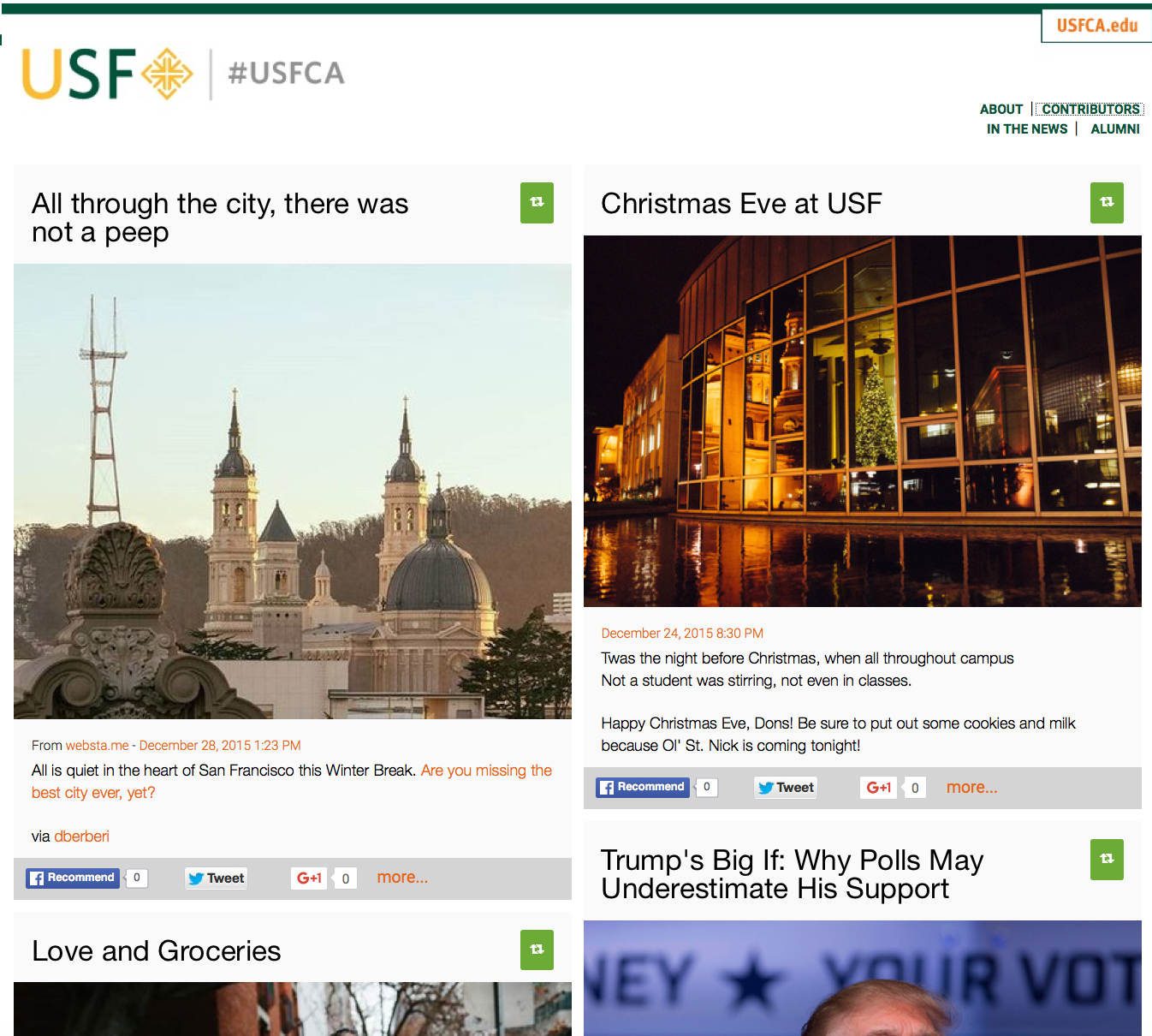
Pinterest has gained some clout as more than a social network for DIY projects you will never do. But its effectiveness in areas like marketing are still somewhat shaky when pinned against other platforms, and so people don’t always consider it in terms of other useful features.
For collaborators, it is a gem. Free, easy to use and able to be shared among specific contributors, you can easily organize research, gathered content, and more using customizable pin boards.
PrintMePoster team is doing an incredible job curating their product pages using Pinterest. Their team collaborates on different categories and even enroll their users!
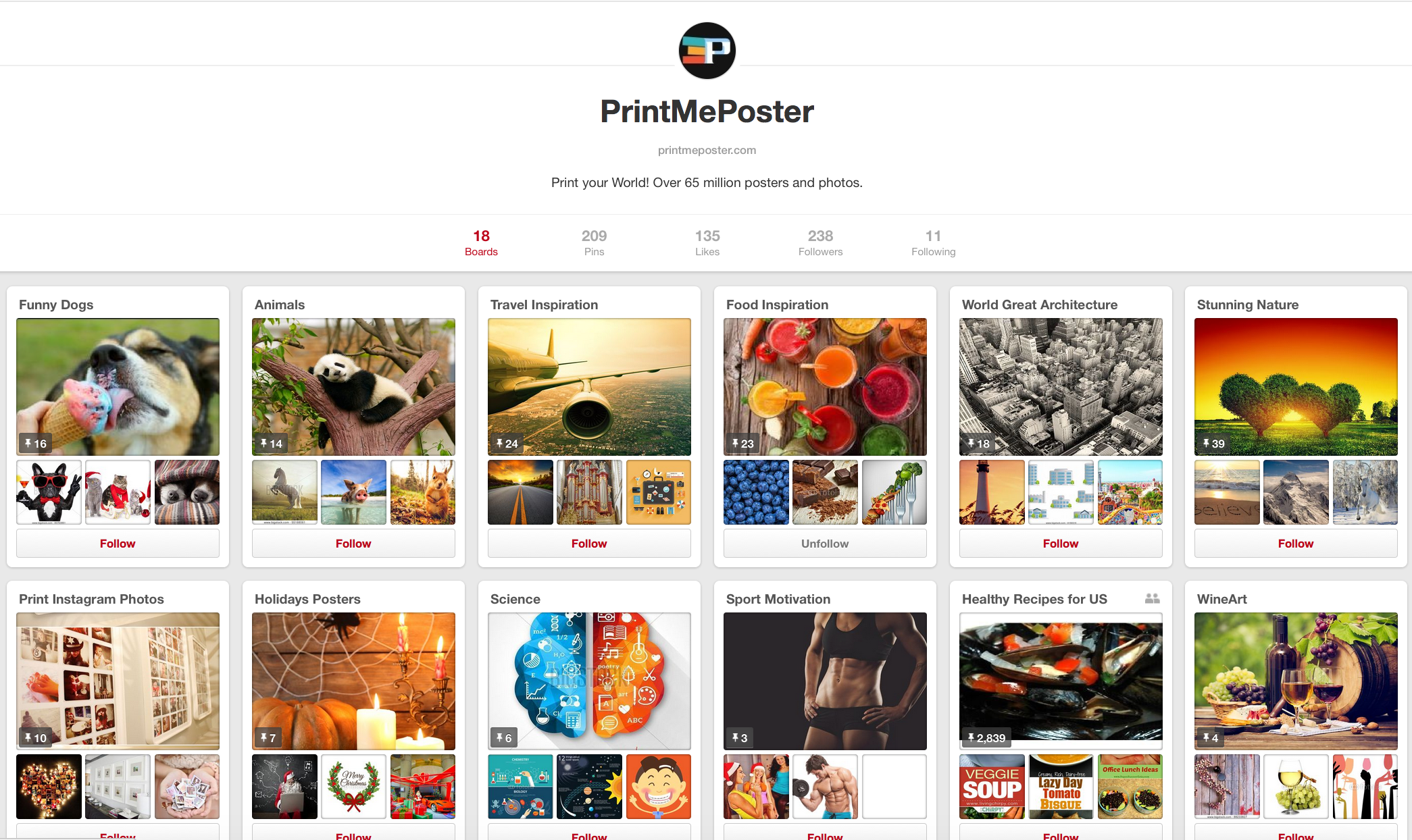
Juxtapost
Juxtapost is one of the cooler combination curation and image sites on the web. You can automatically bookmark any page in Juxtapost, and it will create a side by side preview of those bookmarks that you can browse at a glance.
You can share these grabs with anyone you like, and find related trends that have been bookmarked by others. They have recently added Direct Image Upload to their list of features, so if you have tried them in the past and found that a hindrance you can now rejoice.
Feedly
Feedly used to be considered a basic feed reader, but it has changed from its early RSS display roots. Create an online publication filled with information to share with anyone you like.
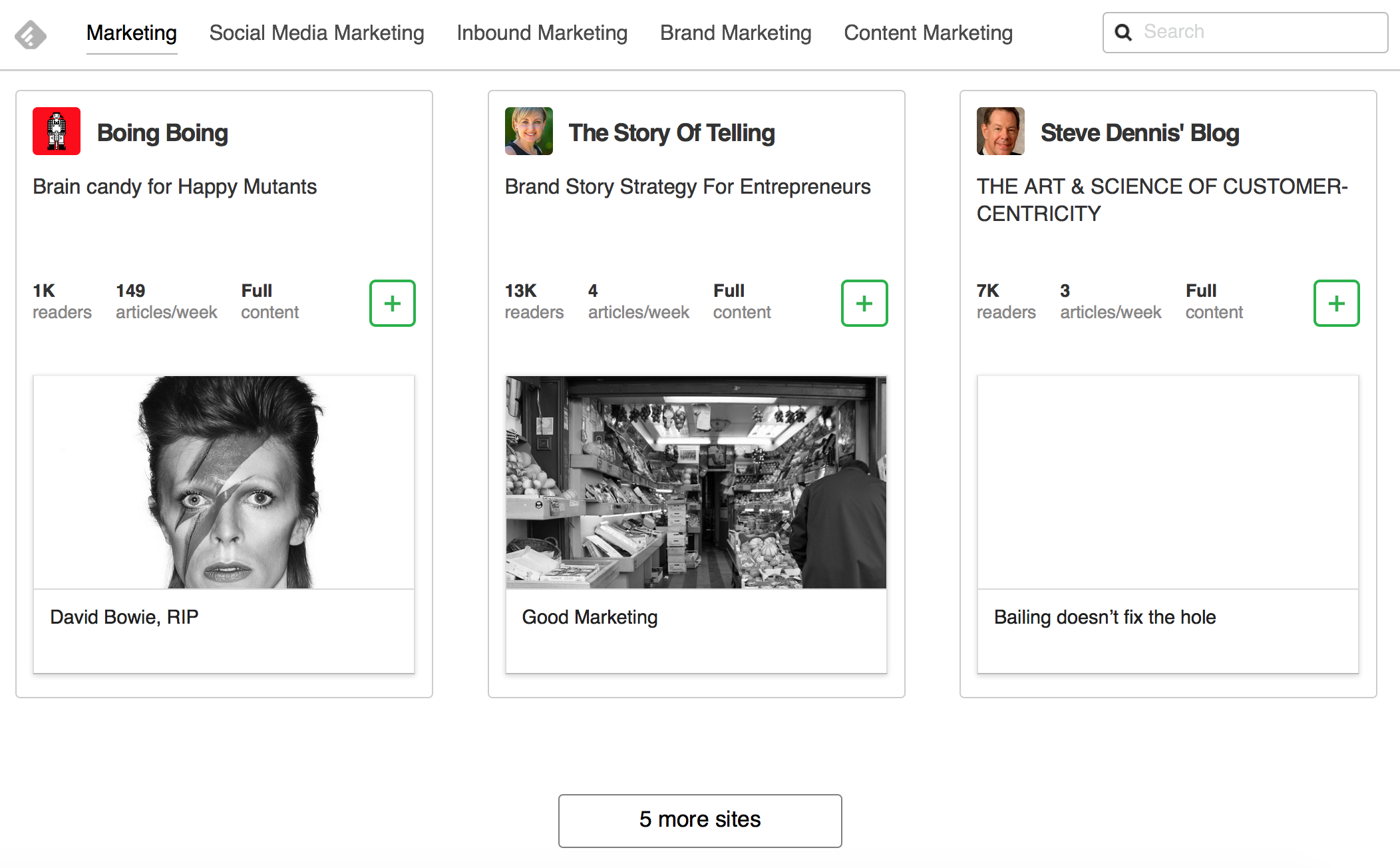
Get automatic updates so you can keep up on current events related to your chosen topics, or the websites you watch. Create different feeds for different occasions, making separate flows of information for collaborative learning. Want to keep an eye on an industry or subject? Set up an alert and get info as it is released online right there in your Feedly account.
Reddit is a content creator’s dream, and the entire point behind the platform is collaboration on a massive scale. You can create whole subreddits dedicated to a topic for regular collaboration and curation.
Or just open a new thread and see what you get. It is an invaluable (if unpredictable) community of people that goes beyond the scope of older websites like Digg. Honestly, it might be the most helpful curation tools in existence.
Storify
Why just post content when you can tell a story? Storify has become a highly popular tool for citizen journalism, non-profit cause sharing, and more. You and your team collaborate directly on the story, adding whatever you need to from any distance.
Say that you and two others are reporting on their experience attending a Holi festival. One of those festivals is in India, one is in Bangladesh, and one is in the US. You could each take photos or videos, write about your experienced, and put it all together at different or the same time in Storify.
Ohio Farm Bureau is an excellent example of Storify collaboration team work: They use Storify to capture and archive their Twitter chats:
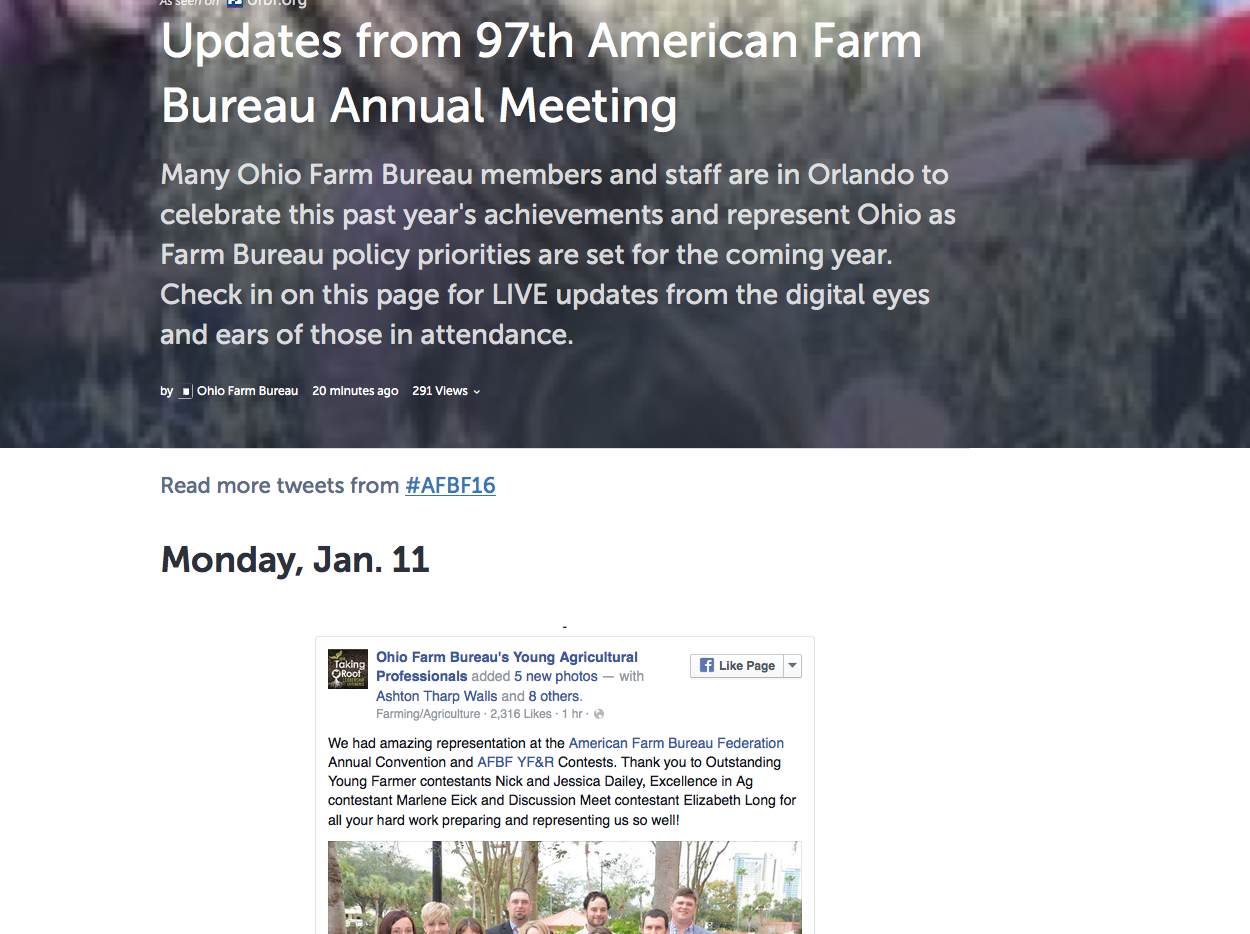
Trap!t
Now we are going to step into a different area and talk about social selling and social collaboration. Plenty of companies jumped into the whole “ask employees to interact on social media” thing. But few of them actually empowered their employees to do so.
Trap!t actually makes it easy to do that. Content can be shared across their networks to spread social marketing with the click of a button.
Do you have any tools for curated collaboration? Let us know in the comments!
Ann Smarty
Latest posts by Ann Smarty (see all)
- 8 Marketing Dashboards and Alerts to Keep Your Team Organized - September 21, 2017
- How to Turn Youtube Channels into a Reputation Management Powerhouse - June 29, 2017
- Starting Out? 3 Sources of Traffic When Launching - October 7, 2016
- 3 Online Marketing Tools that Have Grown into Something Awesome This Year - August 30, 2016
- 2 Ways Google Suggest Can Expand Your Keywords Beyond Simply Completing Them - May 3, 2016
Nikolay Stoyanov says
Nice article Ann. I am especially interested in Storify. I heard some positive things about it and I think that I can use it for my own purposes. What is your own experience with it? Have you used it? It looks like something that can help me out with different types of articles, for sharing ideas and such.